What is an IP Address? Definition of an IP Address
The Full Form of an IP address is an Internet Protocol (Set of Rules ) Address. You already heard this word but most of you are not familiar with it. In this article, you will get to know each and every doubt related to IP address such as What is IP Address, how to find IP address, and also what anybody can do with your Internet Protocol Address.
In the real world, If we have to send some courier to anyone or we want to receive some parcel then it is mandatory to have some address on it. Without having a proper address we can’t send it or receive it to the exact location. Same as Real World, Internet World also requires a unique Address where the exchange of data and requests can be identified and process without any hindrance. Then the Concept of Internet Protocol was Introduced.
Around 4.57 billion Active Internet users were reported from all over the world. You can imagine this is more than 50% of the total population in the world. When the concept of the Internet Protocol address was introduced, Nobody has ever imagined that that much huge number of users can ever have.
Types of IP address – An IP address is of two types the first one is IPv4 address and the other one is IPv6 address. In this article, you will have a detailed idea about each of them and also which is the most used IP address in the world. Generally, you will see an IP address in the format of which is IPv4 address.
Definition of an Ip address
The Definition of an IP Address is It is a unique virtual Address that is assigned to the devices which can be used to surf the Internet. Every Device or gadget you are using whether it is your smartphone, laptop, iPad, or iPod by which you can connect to the Internet for web Browsing or any other task is assigned with the unique IP Address.
Why We Need an IP Address?
Every single minute, people are downloading or browsing Millions of Video and Data. It is very essential that if you request any task on the server then you will get the exact response from the server for which you are requesting. For Successfully establish this connection an IP address is much required so that uniquely every request can be accomplished on the Internet.
Sometimes Internet Protocol (IP) Address is also used by the Hackers to exploit the device of the victim. If you want to know about how to prevent us from this kind of attacks then you should have an Idea about Ethical Hacking.
Types of IP Address
IPv4
IPv4 means Internet Protocol version 4. This kind of IP Address can store up to 4 Billion unique Addresses in it. The Format of IPv4 IP Address is 64.25.181.45.
If you want to see your own Internet Protocol Address then simply go to Google and type what is my IP and search it you will see your own unique IP.
As I have told you earlier that the active Internet users in the world are more than 4.57 Billion. So the concept of a new format is required that can store a more unique Internet Protocol Address in it and then the IPv6 concept is introduced.

IPv6
IPv6 stands for Internet Protocol version 6. This is a 128-bit system that has the capacity of storing such a huge unique Address that if every user can have millions of devices in this whole world then also it can store all unique IP addresses.
The Sample format of IPv6 Address is of type like 3ffe:1900:4545:3:200:f7ff:fa31:77cf.
In the current scenario, only the IPv4 type is used. This IPv6 kind of Address is still in the process to implement because it is very important for your ISP, Website, Hosting Services, Routers, etc. to compatible with IPv6 together but sadly couldn’t be widely processed yet. Only 1% of the total Internet users use IPv6 type of Internet Address.
If you want to check your own IP Address then go to Google and search for Whats my IP?
Difference Between IP Address vs MAC Address
IP Address is basically a unique identity of your internet connection. Whatever the requests are sent to the server and identify and send back to the same internet connection via Internet Protocol Address.
Whereas, MAC Address stands for Media Access Control Address that is assigned by the manufacturer of the device by default. It is the unique identity of the device that is able to create an Internet Connection.
Let’s Suppose you are connected to the Router and there are 4 more devices that are also connected to the same Router. If someone wants to track me then by the help of IP Address they can locate my router but not me directly because on the same router there are 4 more devices that are also connected. Then with the help of MAC Address, anyone can identify me and track me.
While connected to the router, If we are sending any request to the server such as accessing some website then request is done over on the same device from which it was requested not on the other device. Because the other devices are also connected to the same router then because of the same Internet Protocol Address the request from the one device and request to be done on the other connected device can be possible but this is not happened because of the different MAC Address.
What is Local Address and External Address?
Local Internet Protocol Address is assigned by our Routers. Whenever we are connected with WiFi or with any LAN cable then you will see your device is assigned an address in the format of 192.161.1.1 that is not your actual IP but this is called a local IP so that your router can identify you easily.
Whereas, External Internet Protocol Address is the actual Address of your device that is IPv4 type basically. Local Address is variable and it can change you connect to the different router but these external IP Addresses are static in nature and doesn’t influence by any other factors.
Also Read, How to Write SEO Friendly Blog?
What is MAC Spoofing?
Spoofing means to trick someone or manipulate someone. So it is clear from its name MAC Spoofing. In this the MAC Address of any device is spoof or change so that the device can not be identified. MAC Addresses are assigned by the manufacturer of the device initially.
You can change your MAC Address and that is not illegal. If you are using a smartphone then by rooting your device and using an app for mac spoofing you can easily change your MAC Address. If you want to change the MAC Address of your System then by entering some commands on windows or MAC your MAC Address can be easily changed.
As I have told you that MAC Spoofing is not illegal but after changing your MAC Address and doing some illegal work or some task that can cause some harmful activity is Illegal. So before doing such illegal tasks just keep in mind that you can easily be traced-out.
Is it Possible to Trace Your Exact Location with IP Address?
This concept generally comes in mind after watching movies. In movies mostly we have seen that by using Internet Protocol Address, anyone can easily trace the victim and find the exact location but the question comes in mind that is it really possible to find the exact location using IP Address?
Basically, if you have someone’s IP and you want to find the exact location using some tools or website over the internet then I would like to tell you that you will not able to find the exact location of that because no tools are there that can find the exact location of the target users.
But Yes you can find the region from where that IP is belonging to using some tools. It has some limitations up to which you can find the location. But It is possible for your ISP (Internet Service Provider) to find out your exact location using your Internet Protocol Address by the help of which Police can easily track the cybercriminals and locate the position of them.
IS VPN Helpful Enough to Change Your Own IP From Being Traced?
If you are not aware of VPN then let’s start with a VPN first. VPN stands for Virtual Private Network that is helpful to relocate your IP Address to a different region. Let’s suppose you are using a VPN then you can connect to the different networks that can be available in different countries.
VPN is helpful to access the restricted website, if in your area any particular website is restricted then you can easily access that website or content using VPN as it changes your IP Address of your device and assign a new different IP Address from any different part in the world.
If you do any crime such as you ask for any credential or do any illegal activity after changing your IP Add. and you think that nobody can find out you then you are absolutely wrong. Police and easily find out you by Back Tracking process in which they reverse the connection and find out what was the original source where this connection was established. So better you don’t think to do such kind of Illegal Activity over the Internet.
You can use VPN for accessing some restricted content only that will make any harmful impact until that would be illegal. So the final conclusion is that you are traceable even after connected with a VPN.
Tips to Protect you from being Attacks
- Never submit your original email id and passwords to the unauthorized Websites and Apps.
- Don’t click on any unusual link, attackers may steal your credentials such as IP Address or passwords, and then they can exploit your devices.
- Change your Passwords on regular Intervals.
- Don’t use your same Passwords everywhere, if your account gets hacked then probably all may get hacked.


Pingback: How INTERNET Works? Who Owns The INTERNET? Cost of 1 GB [2020]