WordPress plugins
Introduction
If you are using WordPress then you must be aware of WordPress plugins. Without WordPress Plugins your website is incomplete. Here in this Article, I will tell you, How to Install WordPress Plugins and the Best Plugins You should Install to boost your website for SEO friendly.
If You are a New Blogger, Read Which Platform is best for you (WordPress vs Blogger) Read Below,

40%
Of world's website is build in wordpress
400M
people visit wordpress website every month
50000
Plugins are available for use provided by wordpress
Contents:
How to Install WordPres Plugins?
WordPress is very popular because of its plugins, Plugins made users make its website much more attractive. There are a variety of Plugins that are available for free which will help to boost your Website’s SEO, and Website Look that will Enhance your Website Visitors. But most beginners don’t know how to Install WordPress Plugins to Your WordPress. Follow the Steps Below to Install Best Plugins to Your WordPress.

Open WordPress Dashboard

Go to Plugins and Click on Add New
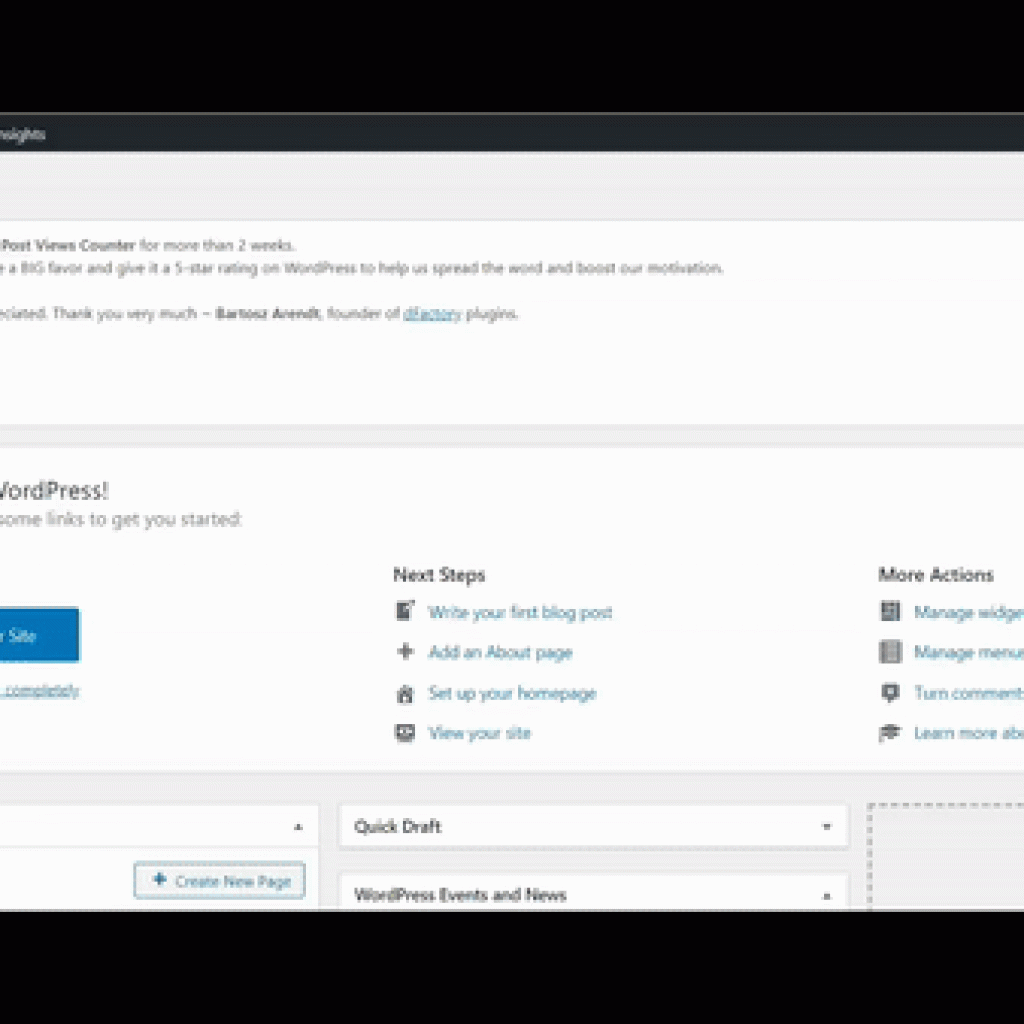
Now Type Your Plugin Name in the Search Box which you need

These are the Simple Steps that you have to follow to Install Plugins in your WordPress. Here below I am gonna tell You about the Best WordPress Plugins that you must have in your WordPress to manage your website in effective manner.
List of 7 Best Free WordPress Plugins
Yoast SEO
This Plugin is so much popular that most of you must already hear about it. In order to Boost your On-Page SEO, Yoast SEO plugins are highly recommended for beginners. It provides you a Guideline according to your Content and Gives you the best advice that you should follow for SEO friendly Article.
WordFence Security
This Plugin is highly recommended for new users. WordPress Website can be hacked easily in comparison with many other websites. Daily About 30,000 New Websites are hacked. More than 85% of the Websites have mid-level Security to their Websites. To Protect Your WordPress Website, you need a Firewall and WordFence Security Plugin is Best and Free Plugin that you should use.
UpdraftPlus WordPress Backup Plugin
Have you ever think that what will happen with your website data if any of the vulnerabilities will come to it? What if due to any Error or defect you will lose all your data? So here, All of your Solution is UpdraftPlus. By using this Free Plugin you can easily create a backup of your website and can store it into your Google Drive. You can easily backup your website data in any of the circumstances where you lose your data.
Elementor
For Customization, Elementor is the best Platform to use. Elementor is an Editor Plugin where you can write, edit, or customize your content for your WordPress website. With WordPress Editor you have many limitations to use within your content. With Elementor you can use Pre-Installed Templates that will enhance your website Look and helps your visitors to Engage more in your content. This article which you are reading right now is built with Elementor.
Smush
For Any Website, Its loading speed plays a very important role. If the speed of any Website is slow then it will impact your visitors. Many of the visitors will leave your website if it takes more time to open. Mostly the speed of the websites depends upon the content and Media that you use inside the content. such as Images, Videos, etc. Higher the size of the Images, More the website loading time. Smush Plugin helps to compress all the Media that you are using to reduce the Website Loading Time.
Table of Content Plus
If your website consists of various topics and the visitors of your website only wants to read some specific Topic without reading the whole content. Table of Content Plus is very much helpful, it will create a Content table at the beginning where all of your Topics are clearly mentioned. Visitors only need to click on that particular Link and visitors will directly go to that very topic. You can see Table of Contents in the beginning of this Article.
Social Media and Share Icons
This Plugin helps you to drag the icons within your content or blog by which you can put the social media icons such as Facebook, Instagram, Twitter, etc. So that visitors can share your content around social media that will help to boost your post and enhance your visitors.
This is the Last Plugin of the list that you should install to your WordPress Website in order to manage your website. All the Listed Plugins Name above is the recommendation on the basis of various Bloggers. In order to do a Good Practice, you should have these plugins in your WordPress Website.
Bonus Tip
If you are new to WordPress or you have recently published your WordPress Website then you should follow some of the Basic Advice in order to grow your Website Authority and Traffic.
If you follow all of the given advice clearly, then surely you will be able to grow your website Authority and Visitors in a very short span of time.
Here we go,

- You should use less number of Plugins (Maximum 10-15), otherwise, it will slow down your website.
- It is very important to do On-Page SEO as well as Off-Page SEO in order to gain more traffic.
- Table of Content Plus is also helpful to enhance your On-Page SEO criteria.
- If you are on Blogger and want to shift your Whole Blogs to WordPress without loosing your SEO then you should use All-in-one-wp-migration.
- Don’t force anyone to visit your Website if they are not interested, otherwise, it will Increase your Bounce-rate that is not good. Google will list down your website in Google Search Result Page.
- Don’t Paste your Website URL anywhere, such as, In comment Box, or in any website otherwise It will be counted as spam and that will not good for your website.
- Make as much as Backlinks, especially Do-Follow Backlinks that will enhance your website Authority and helps to increase website visitors.
Subscription Options
A subscription gives you 1 year of updates and support for Free.


Pingback: What is a Blog?Complete Guide on Blog,Blogger,and Blogging [May2020]
Pingback: Best Free Online Courses For Beginners |Step-By-Step Guide| (May 2020)
Pingback: What Are Backlinks In SEO And How Do They Work? For Beginners [2020]